Verify Customers
Integrating verifiable customer data into your checkout process increases trust and enables more flexible customer interactions. For example:
- Risk-based access: Unlock payment options like Pay by Invoice only for verified customers.
- Frictionless UX: Eliminate redundant form fields by auto-filling verified data (e.g., name, address, date of birth).
- Compliance & Assurance: Ensure that customer attributes like age or residency meet policy requirements—without additional validation steps.
Step 1: Integrate the Data Request Component
Section titled “Step 1: Integrate the Data Request Component”The Data Request Component handles credential exchange with the customer in the checkout flow. It is included in the demo shop service and can be fully customized to fit your design and UX requirements.
Below are example views from the demo integration:
Start View
Section titled “Start View”Prompts the customer to verify their identity to continue checkout.
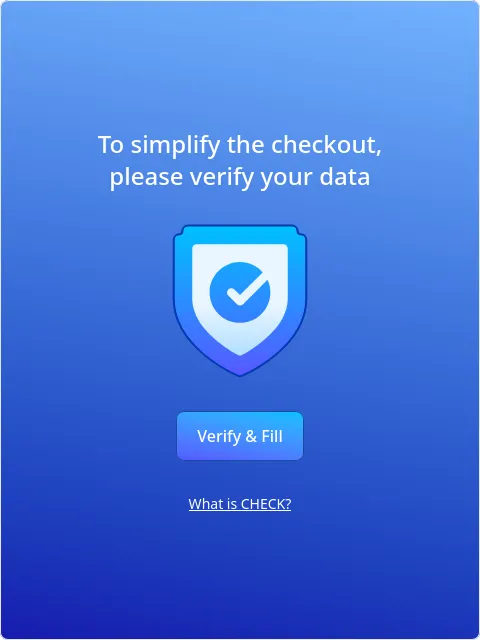
Request Credentials View
Section titled “Request Credentials View”Customer is asked to share verifiable credentials by scanning a QR code or using a wallet-compatible device.
Desktop view
Section titled “Desktop view”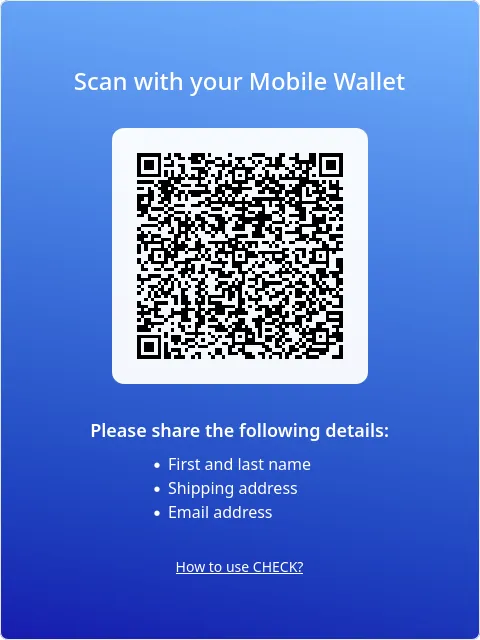
Mobile view
Section titled “Mobile view”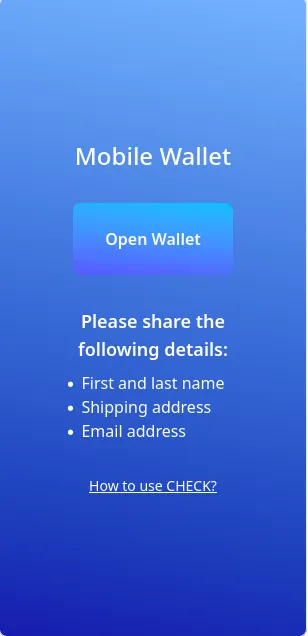
Received Credentials View
Section titled “Received Credentials View”Confirmation screen once credentials have been successfully submitted and verified.
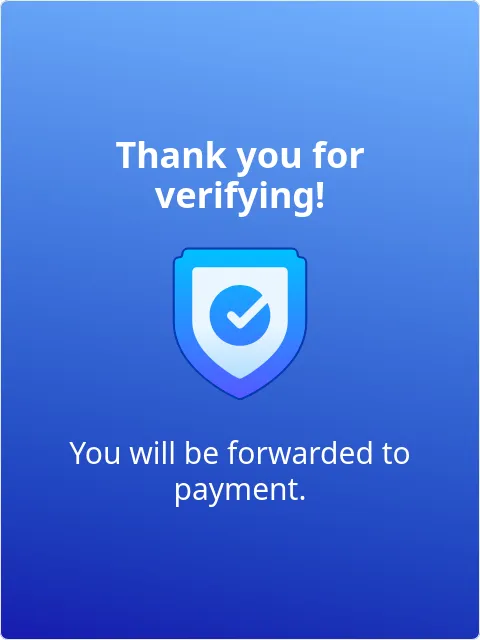
Step 2: Integrate with the Verifiable Data Service
Section titled “Step 2: Integrate with the Verifiable Data Service”To enable credential exchange between your shop and the customer’s wallet, your backend and frontend must coordinate with the Verifiable Data Service.
Backend Requirements
Section titled “Backend Requirements”-
Initiate Authorization Request The backend sends a request to the Verifiable Data Service API to begin the credential exchange.
-
Receive Callback Once the customer submits credentials, the service calls your backend at a pre-configured endpoint with the verified data payload.
Frontend Requirements
Section titled “Frontend Requirements”-
Relay Authorization to the Customer Display the credential request using one of the following methods:
- QR code
- Digital Credentials API (for browser-native credential flows - experimental)
- Deep link into a mobile wallet
-
Handle Response Notification The frontend must be updated once the backend has received credentials. Choose one of the following mechanisms:
- Polling: The frontend periodically checks the backend for status updates.
- Server-Sent Events (SSE): The backend streams updates to the frontend.
- WebSockets (WS): Full duplex communication for more dynamic UIs.
Configuration of the Verifiable Data Service
Section titled “Configuration of the Verifiable Data Service”-
Credential Selection Define which credential types should be requested (e.g., Government-issued ID, Proof of Age, Business Role).
-
Trusted Issuers Specify which credential issuers are acceptable for verification.
💼 Need help?
Section titled “💼 Need help?”identinet offers Professional Services to assist with:
- Integration into existing e-commerce systems
- Credential and issuer strategy
- UX customization and security alignment