Integrate Trust Mark
Integrating the CHECK Trust Mark
Section titled “Integrating the CHECK Trust Mark”This guide explains how to integrate the CHECK EVI (Embedded Verification Interface) trust mark into your web shop to display verifiable organizational data and build customer confidence.
Motivation
Section titled “Motivation”New visitors to web shops are often concerned with understanding whether they can trust the visited shop. Traditional trust indicators like SSL certificates or generic trust badges provide limited information about the actual organization behind the website.
Decentralized Identity and Verifiable Credentials transform the way trust can be conveyed by:
- Linking a web shop directly to a verified organizational identity
- Sharing cryptographically verifiable claims about the organization
- Enabling customers to independently verify authenticity without relying on third parties
CHECK’s EVI widget enables retailers to embed a dynamic trust mark in their web shops that displays real-time verifiable data alongside the web shop’s offers, providing transparency and building customer confidence through independent verification.
Prerequisites
Section titled “Prerequisites”Before integrating the trust mark, ensure that you have:
- Obtained your organization’s decentralized identifier and credentials
- Properly shared and linked your credentials to your web shop domain
Steps to Integrate the Trust Mark
Section titled “Steps to Integrate the Trust Mark”Step 1: Verify Credential Setup
Section titled “Step 1: Verify Credential Setup”Before proceeding with integration, confirm that your shared credentials are properly linked:
- Visit https://check.identinet.io
- Search for your domain (e.g.,
example-shop.com) - Verify that your decentralized identifier is found
- Confirm that your published credentials are displayed correctly
Step 2: Embed the Trust Mark
Section titled “Step 2: Embed the Trust Mark”On all pages where you want to display the trust mark, embed the following code:
Basic Integration
Section titled “Basic Integration”<html> ... <head> <!-- Embed this stylesheet in the header --> <link rel="stylesheet" href="https://evi.check.identinet.io/evi.css" /> </head> <body> <!-- CHECK EVI Trust Mark --> <div id="evi-identinet"></div> <script src="https://evi.check.identinet.io/evi.js" type="module"> </script> </body></html>Step 3: Validation
Section titled “Step 3: Validation”Validate the integration by visiting the web shop. The CHECK EVI widget will be loaded automatically.
Minimized View
Section titled “Minimized View”
Standard View
Section titled “Standard View”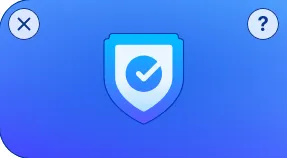
Detailed View
Section titled “Detailed View”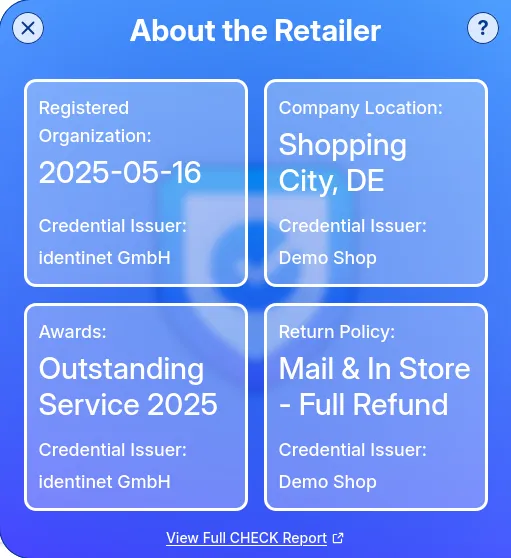
Security Considerations
Section titled “Security Considerations”- Content Security Policy: Add the CHECK EVI domain to your CSP if
applicable:
script-src 'self' https://evi.check.identinet.io;connect-src 'self' https://evi.check.identinet.io;
- HTTPS Only: Ensure your website uses HTTPS for proper widget functionality
Next Steps
Section titled “Next Steps”After successfully integrating the trust mark:
- Set up customer verification using the Verifiable Data Service